Additional Graphics Settings to increase Game Performance
First make sure mouse input is enabled. This way you have no mouse acceleration on top of your mouse input and make sure network smoothing factor set to 0 {ad0b53be2d5c5d18a99e20ff09d5b2ab365deb4c843e9bf9a16eb8b27c6b832d} for reduced latency and a better experience in MP.
Go into in-game Video Options and change settings to:
- Set your mesh quality to ultra, so you don’t have any objects or textures pop ins
- Turn OFF Anti-Aliasing
- Turn OFF Anti-Aliasing post
- Disable Ambient occlusion
- Turn V-Sync OFF
- 0{ad0b53be2d5c5d18a99e20ff09d5b2ab365deb4c843e9bf9a16eb8b27c6b832d} Motion blur
Punkbuster (PB) Common Errors and Details:
This PB Server Requires (AXXXX CX.XXX) – Error loading pbcl
- The file: “pbcl.dll” could not be loaded by your Punkbuster installation. Perhaps Antivirus is blocking it by mistake or it’s damaged.
Game disconnected: you were kicked by PunkBuster. Stated reason: PunkBuster kicked player ‘PlayerName’ (for 0 minutes) … RESTRICTION: Service Communication Failure: PnkBstrA.exe initialization failed
- The game cannot communicate communicate or start the PnkBstrA.exe service on your computer.
Game disconnected: you were kicked by PunkBuster. Stated reason: PunkBuster kicked player ‘PlayerName’ (for 0 minutes) … RESTRICTION: Service Communication Failure: PnkBstrB.exe initialization failed
- The game cannot communicate or start the PnkBstrB.exe service on your computer.
Game disconnected: you were kicked by PunkBuster. Stated reason: PunkBuster kicked player ‘PlayerName’ (for 0 minutes) … No Packet Flow
- Your Punkbuster installation is not successfully sending any data packets to the gameserver.
PunkBuster kicked player ‘PlayerName’ (for 0 minutes) … RESTRICTION: Disallowed Program/Driver [XXXXX] OR Service Communication Failure: PnkBstrB.exe heartbeats stopped … RESTRICTION: Disallowed Program/Driver
- You have a program running on your computer that Punkbuster does not allow to run while you are playing.
Game disconnected: you were kicked by PunkBuster. Stated reason: PunkBuster kicked player ‘PlayerName’ (for 0 minutes) … RESTRICTION: Corrupted Module Header: d3d9.dll
- The DirectX file d3d9.dll is not like the original file delivered by Microsoft. As this can be used to cheat you have been kicked from the server.
Game disconnected: you were kicked by PunkBuster. Stated reason: PunkBuster kicked player ‘PlayerName’ (for 0 minutes) … RESTRICTION: Corrupt Module List
- The data containing the Module List is corrupt. Can be a temporary issue by Even Balance.
Game Server Requires Punkbuster
- The game cannot see that you have Punkbuster installed, reinstall it.
Game disconnected: you were kicked by PunkBuster. Stated reason: PunkBuster kicked player ‘PlayerName’ (for X minutes) … Violation (AIMBOT / WALLHACK / MULTITOOL etc.) #XXXXX.”
- You have been busted for using cheats. AnswerHQ cannot help you. Click this link: https://help.ea.com/article/punkbuster-bans-and-violations
Game disconnected: you were kicked by PunkBuster. Stated reason: PunkBuster kicked player ‘PlayerName’ (for 5 minutes) … Losing Key Packets XXXX
- Punkbuster components on your computer is most likely being blocked by other software.
Solution For PB Errors:
- Solution 1 – Update Punkbuster
- Solution 2 – Reinstall Punkbuster
- Solution 3 – Complete Uninstall, Reboot, Reinstall
- Solution 4 – Make sure Punkbuster Services Run (Instructions Given below)
Go to the Start Menu and enter “services.msc” in the Run/Search bar.
Find “PnkBstrA” and “PnkbStrB”.
If the services have not started do so by right clicking both and select and select “start”.
Then right click both, click properties and make sure they both are set to start automatically
- Solution 5 – Give Punkbuster Access (Instructions Given below)
On Windows 8.1 navigate to “Control Panel\System and Security\Windows Firewall\Allowed apps”.
On other versions of Windows you will need to find its equivalent.
Click “Allow Another App…” and navigate to “C:\Windows\SysWOW64\” and select first PnkBstrA.exe and then PnkBstrB.exe and set their settings to be allowed through public and private as shown in the picture below.
- Solution 6 – Check Hard Drive For Errors And Corrupted Files
- Solution 7 – Reinstall DirectX
- Solution 8– Disable Shader Injectors
- Solution 9 – Restart Your Network Hardware
- Solution 10 – Improve Punkbuster Permissions Beyond Standard (Instructions Given below)
Right click your game folder, make sure the “Read Only” setting is not ticked off.
Enter “services.msc”. (picture can be found in Simple Solutions 4)
Find “PnkBstrA” and “PnkbStrB”.
Right click both and select “properties”, click the “log on” tab and check the box that says “allow services to interact with desktop”.
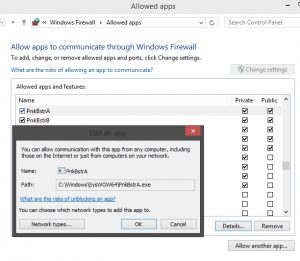
Leave a Reply